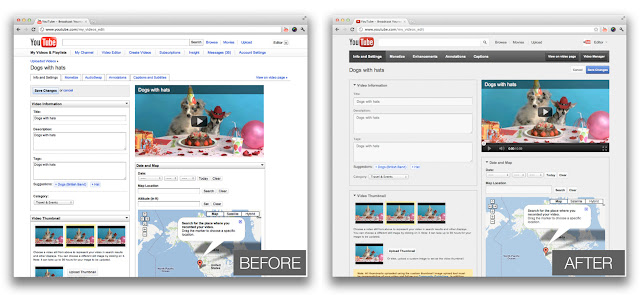Check out the new Video Manager
You put a lot of work into your videos, so we’re putting a lot of work into making sure they look their best on YouTube. Today we’re rolling out an updated Video Manager with some new features that’ll help you handle all your videos. To try out the new design, go to the Video Manager and click “try it now.”
Highlights of the new Video Manager are:
- Simplified top and left navigation bars to help you get to the tools you need more quickly
- Icons to indicate privacy status, if monetization is enabled and scheduled publish status
- Badges to indicate whether videos are HD, Creative Commons and/or captioned
- A new look that’s consistent with our fresh coat of digital paint
We also cleaned up our suite of editing tools and improved the navigation used to get between these tools:
To learn more, watch this video walkthrough or check out our Help Center.
Have feedback? On the left side of the page click the “send feedback” button, where we’ll be reviewing all of your comments on the design. We’re planning on fully releasing this interface early next year, so submit your ideas before then. You can also share your thoughts in our forum.